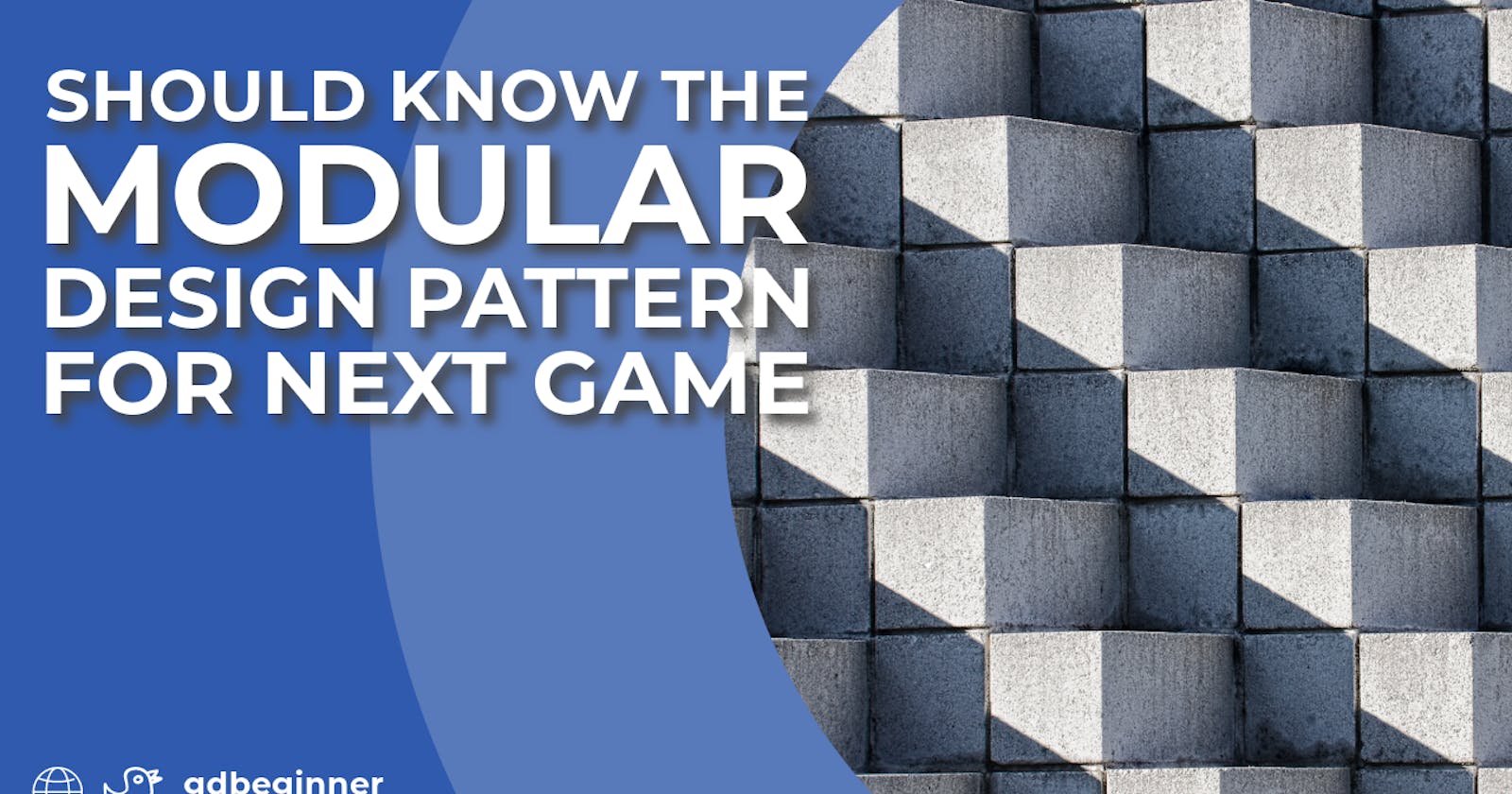Godot… Godot is an open-source general-purpose game engine and it is one of the best engines for indie developers. You can build any games that you want with Godot. However, it has some disadvantages in 3D development but it is generally better than Unity in 2D thanks to some features such as pixel-based measurement. The major point of Godot is it is a node-based game engine. In this article, we will discuss how to use the Godot modular design pattern in Godot.
If you want to learn more about Godot Engine, you can visit the Godot Engine Website.
Modular design is a design pattern for preventing repetitive coding and reducing development and maintenance costs. The modular design aims to subdivide the system into smaller independent parts called modules. Each part is designed to do a certain task. This structure increases the reusability of your code and also decreases your debugging cost.
If you want to learn more about modular design, you can visit Should Know The Modular Design Pattern For Next Game.
Using Godot Modular Design Pattern
Godot Node System
Godot is a node-based game engine. This means you have to use nodes to create anything in Godot. For example, if you need a timer, use Timer Node, or if you need a particle, use Particle2D or Particle3D node. Even there is a node for HTTP requests :). Also, you can create custom nodes by creating some scripts to improve your productivity and decrease some repetitive tasks.
Node Hierarchy
The power of Godot nodes comes from inheritance. All nodes are created by taking features from other abstract classes via inheritance. For example, you can use the KinematicBody2D node for your player in your 2D game. The inheritance structure of it is below.

The KinematicBody2D node structure for Godot Modular Design Pattern
Scenes
In Godot, scenes are collections of nodes. A scene can be a level or any object in your game. Also, you can your scenes as a node in other scenes. Thanks to this feature, you can create custom reusable nodes and develop your game.
For example, this is our player scene for a simple game. In this scene, our parent node is ‘KinematicBody2D’ with a script. Then, this parent node has several children recursively. Of course, we don’t explain this structure thoroughly but If all of them are done, we can use this scene as a node anywhere in our game. Also, it will work the same everywhere.

Sample Player Node for Godot Modular Design Pattern
Godot Modular Design Pattern in Coding
Separating your code into different files and creating classes with functions that have similar tasks is one of the best practices in Godot. This is called the modular pattern. If you want to learn more about modular design, you can visit Should Know The Modular Design Pattern For Next Game.
For example, we assume to have a utility class for some math calculations that is called MyMath. This script is like below.
class_name Math
func sum(x,y): return x+y
func mul(x,y): return x*y
other math functions etc.
Then, in your character object, you have to calculate something. In this scenario, you can use your math utility easily.
onready var Math = MyMath.new()
Conclusion
You should use the Godot modular design pattern to write bug-free and clean code. Also, this method will optimize your workflow and productivity. You can use it for both of node side and the coding side and some examples for both of them are given in this article. Also, you can continue to read some additional resources about these practices in the “Additional Resources” section.
Frequent Asked Questions
Can I use the modular design pattern in Godot for creating my custom plugin?
Absolutely yes, you can. Also, you should use it. If you want to learn more about modular design patterns, you can visit Should Know The Modular Design Pattern For Next Game.
Additional Resources
The post How to Use Godot Modular Design Pattern? appeared first on GDBeginner.